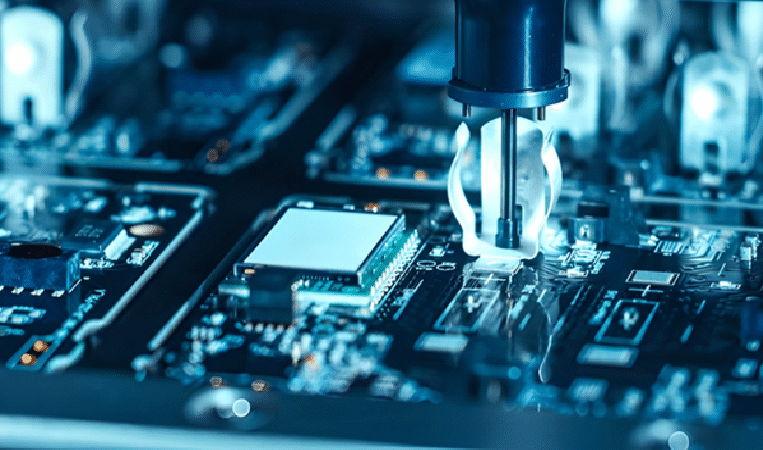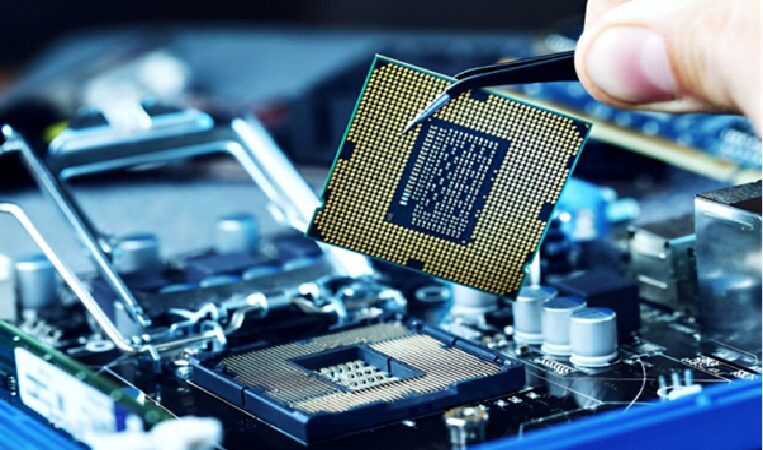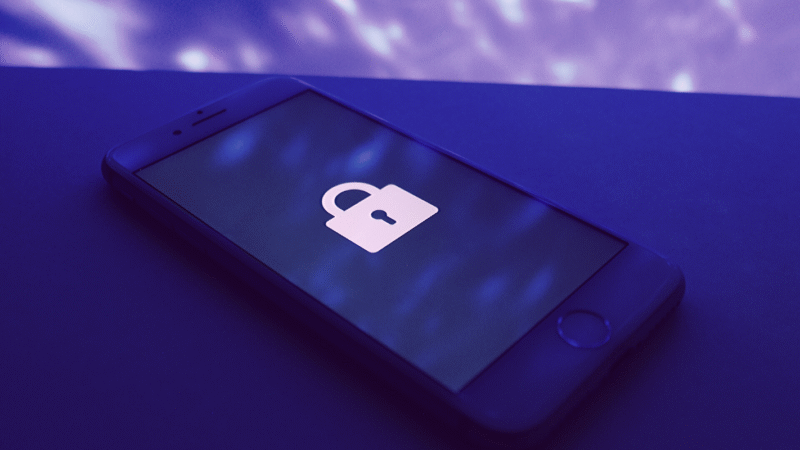Best Mesh Routers That Are Compatible

With Spectrum Internet
Table of Contents
- Why Do I Need Mesh Routers?
- Google Nest Wi-Fi
- Netgear Orbi RBK852
- TP-Link Deco S4
- Linksys Velop
- Eero
- Which One Should You Choose?
Most of us confuse internet speed with signal coverage. If you are subscribed to Spectrum’s 1 gig internet plans, it is not necessarily that your whole house will get the same signal strength. In this day and age where smart home devices have become absolute essentials, we cannot live with a router that does not provide enough signal coverage and leaves multiple dead zones around the house.
For this reason, you need a powerful mesh Wi-Fi router system that can complement your Spectrum Internet plans. You will be able to find many good mesh routers in the market that are compatible with all Spectrum Internet plans and bundles. For more clarity, you can simply call Spectrum Customer service and make sure you are choosing the right router.
Why Do I Need Mesh Routers?
Google Nest Wi-Fi
The Google Nest Wi-Fi is the best mesh router for large homes. You can pair one router with additional 2 or 3 routers so that the signal coverage is maximized. It can accommodate more than 200 devices at a time and is ideal for use with gigabit internet plans. This makes it suitable for use in small and medium-sized offices as well.
Plus, this router is ideal for family homes. It’s easy to use and comes with a mobile app that you can use to monitor the router closely. You can set up the device quickly and also monitor parental controls, set internet on and off times, and much more. You can also establish wired networks through the Ethernet ports, or use wireless Bluetooth technology for connectivity.
Specs:
- Dual-band Wi-Fi
- Bluetooth wireless connectivity
- Nest Wi-Fi mobile app
- 4400 square feet coverage area
- Voice controllable
Netgear Orbi RBK852
If your teenagers can’t stop gaming or streaming Netflix in 4K, you need a much stronger router that can accommodate your needs. The Netgear Orbi mesh Wi-Fi system has the capacity of connecting with up to 100 devices at a time, all the while providing excellent signal strength and coverage. It is more than enough to have a 1 gigabit or higher internet plan and use this router to enjoy seamless streaming, video calling, working from home, and media file sharing.
This mesh router has a coverage capacity of up to 5000 square feet. It comes with a total of 4 gigabit Ethernet ports that let you create high-speed internet connections and minimize loss of data. The tri-band Wi-Fi technology caters to multiple streams at a time without fail. This router is highly recommended for houses where there is a lot of heavy online activity, or if you have a home office and don’t want to take up all the bandwidth from your family.
Specs:
- Tri-band Wi-Fi
- App and voice controllable
- WPA2-PSK security encryption
- 1-year hardware warranty
- Compatible with cable, fiber, satellite, and DSL
TP-Link Deco S4
Multiple access points or Wi-Fi extenders often make it difficult to keep your devices connected. This is because each device has a different network name, and you sometimes need to manually switch between different networks. This problem can be solved easily by the TP-Link Deco S4, which creates a unified network and keeps only one name for the network. Your devices switch and move through the various Deco devices automatically, so your phones and tablets can never remain disconnected.
The Deco mesh system is also compatible with Alexa voice assistant and comes with a mobile app too. Each mesh unit has 2 gigabit Ethernet ports and has dual-band Wi-Fi technology for glitch-free signals all throughout your house.
Specs:
- Dual-band Wi-Fi
- 5500 square feet coverage
- Linux operating system
- No external antennas
- Compatible with cable, DSL, fiber
Linksys Velop
If you have smart home devices such as front door security cameras in your house, then this Linksys Velop mesh router is the one for you. You don’t want the security camera, motion sensors, and smart garden sprinklers to stay disconnected from your gigabit Spectrum Internet. So, to ensure good signal coverage and reach even outdoors, this router has a whopping coverage of up to 6000 square feet.
It can cater to a total of 80 devices at a time. Therefore, it’s perfect for large family homes with multiple rooms and users. You can set it up quickly and easily by connecting it to your existing Spectrum modem. Backed by a Linksys mobile app, setting up this device should be a piece of cake. The most notable feature of this mesh system is that it works with Apple HomeKit, and also lets you voice control it with Alexa.
Specs:
- Dual-band Wi-Fi
- 6 Ethernet ports
- Apple HomeKit and Alexa voice control type
- Quad-core processor
- 6000 square feet coverage
Which One Should You Choose?
As long as the router is compatible with your provider and the internet plan, you can choose any one that meets your needs. The Linksys mesh system is ideal for Apple HomeKit users. It’s also very useful for those who have smart home devices outdoors. Meanwhile, the Google Nest Mesh Wi-Fi is perfect for medium-sized homes but where multiple devices are being used. It’s also ideal for 4K gaming and video conferencing. You can dodge the $5 router fee if you use your own mesh router with Spectrum. Just make sure you are selecting the router that is compatible with your internet speed that is included in the subscription. For more guidance, you can reach out to Spectrum customer service at any time. For Spanish customers, the Servicio al cliente de Spectrum is available 24/7.