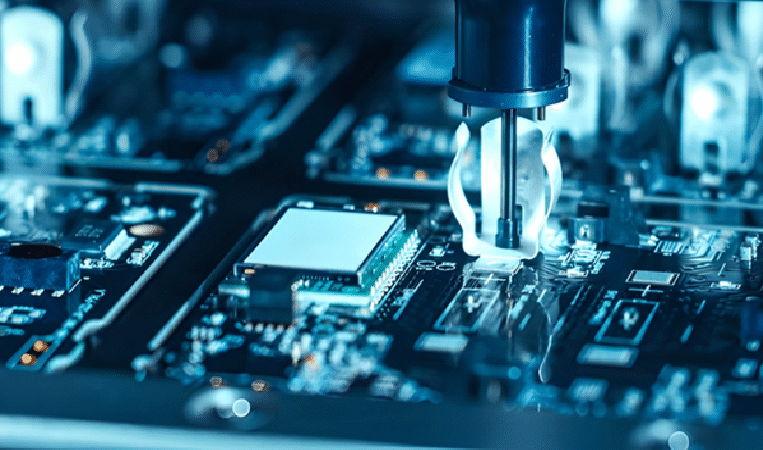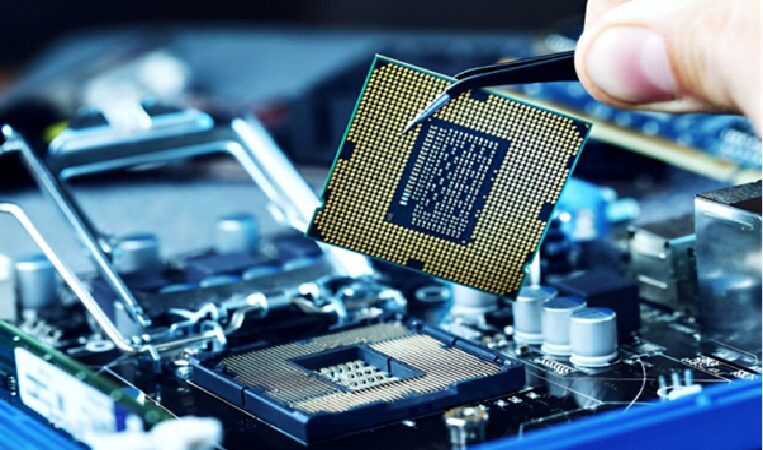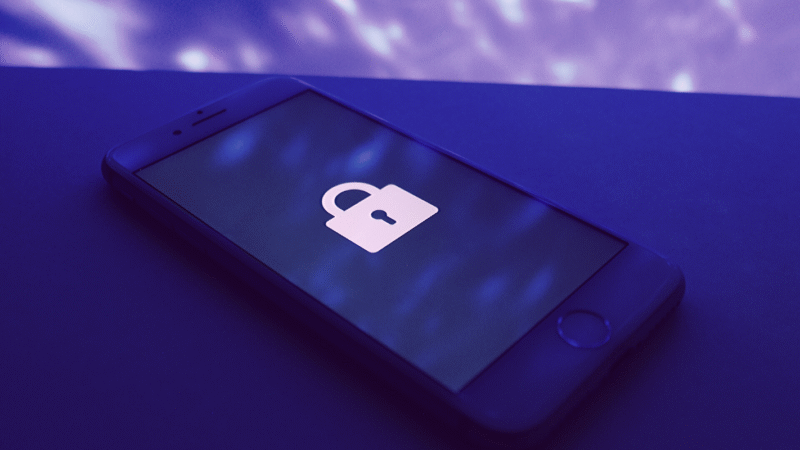Best DNS for PS4: Maximizing Your Gaming Experience with the Right Domain Name Server Settings

Are you looking for the best DNS for PS4 or PS5 cause your current one is not providing you with optimal performance? You have come to the right place!
Only gamers can understand the pain of a bad gaming experience due to the ill-functioning of the internet. This worsens when you plan a long gaming session with your friends and keep struggling with speed while others have the best gaming experience.
When you know who is to blame and still doing nothing about it, then you are the one at fault. Below we have some DNS suggestions for PS4 and PS5. Check for yourselves and decide which one you should get.
What is DNS?
DNS is the abbreviation for ‘Domain Name System.’ Simply put, DNS is a server that contains a multitude of IP addresses with their domain names, also called hostnames.
DNS is required to convert web addresses into IP addresses. It works to establish a common ground between addresses readable by computers and addresses readable by humans.
Tasks that require low computational power don’t typically require a good DNS. However, one must have a good DNS to play games on PS4 and PS5 with good speed.
14 Best DNS for PS4 & PS5
To save you from the hassle of combing through thousands of best working DNS, we have tested these top 14 ourselves. The best thing about them is they are all specially designed for PS4 and PS5.
| S.no | DNS Provider | Primary DNS Setting | Secondary DNS Setting |
| 1 | Cloudflare DNS | 1.1.1.1 | 1.0.0.1 |
| 2 | OpenDNS Home | 208.67.220.220 | 208.67.222.222 |
| 3 | Google DNS | 8.8.8.8 | 8.8.4.4 |
| 4 | DNS Advantage | 156.154.70.1 | 156.154.71.1 |
| 5 | FreeDNS | 37.235.1.174 | 37.235.1.177 |
| 6 | Uncensored DNS | 91.239.100.100 | 89.233.43.71 |
| 7 | Verisign | 64.6.64.6 | 64.6.65.6 |
| 8 | SmartViper | 208.76.50.50 | 208.76.51.51 |
| 9 | Safe DNS | 195.46.39.39 | 195.46.39.40 |
| 10 | OpenNIC | 23.94.60.240 | 128.52.130.209 |
| 11 | Comodo DNS | 8.26.56.26 | 8.20.247.20 |
| 12 | DNS.Watch | 82.200.69.80 | 84.200.70.40 |
| 13 | Alternate DNS | 198.101.242.72 | 23.253.163.53 |
| 14 | Dyn | 216.146.35.35 | 216.146.36.36 |
How to setup DNS on PS4?
Fortunately, changing the DNS setting on PS4 or PS5 is not as difficult as it sounds. Follow these steps to set up your new DNS on PS4.
Step 1 – Turn on your PS4 and head straight to Settings
Step 2 – Open Network Setting and choose Set up Internet Connection
Step 3 – Inside Set Up Internet Connection, select Custom
Step 4 – Choose Automatic, and then DHCP Host Name
Step 5 – Select Do Not Specify and move forward
Step 6 – Once DNS Setting opens, choose Manual
Step 7 – Type Primary and Secondary DNS Settings and click Next
Step 8 – Switch MTU Settings to Automatic and click Proxy Server
Step 9 – select Do Not Use
Step 10 – lastly, just hit the Test Internet Connection and see the results.
This is how you can set up your new DNS for PS4 and PS5. Continue editing until your reach your desired results.
Benefits of changing DNS for PS4 and PS5
A DNS has a major impact on gaming performance. A faster DNS resolves DNS domains more efficiently; hence you get better speed to play your favorite games. The better the connection, the faster the speed will be.
We have noticed some benefits of DNS changing for PS4 and PS5. Here they are:
- Connection Stability: Since DNS changing re-routes our traffic, we get a more reliable and secure connection.
- Quick loading: Changing DNS will load web pages more quickly.
- Better Security: Getting a better DNS protects you against phishing and other cyber-attacks via phishing protection and firewalls.
- Parental Control: You can also use the parental control feature through the DNS setting.
Is it safe to change DNS on PS4 PS5?
Some people often wonder whether it’s safe to change DNS on PS4 or PS5. Regardless of the play station model you own, it’s completely safe to change DNS. In fact, we can switch back to the default DNS whenever we want.
Conclusion
That was all on the best DNS for PS4 PS5 in 2023. Now that you have several DNS options and the method to set them up at your disposal, get a server that works best for you. Note that the process might take a bit longer, but you will be content with the results, especially if you suffer slow loading times.