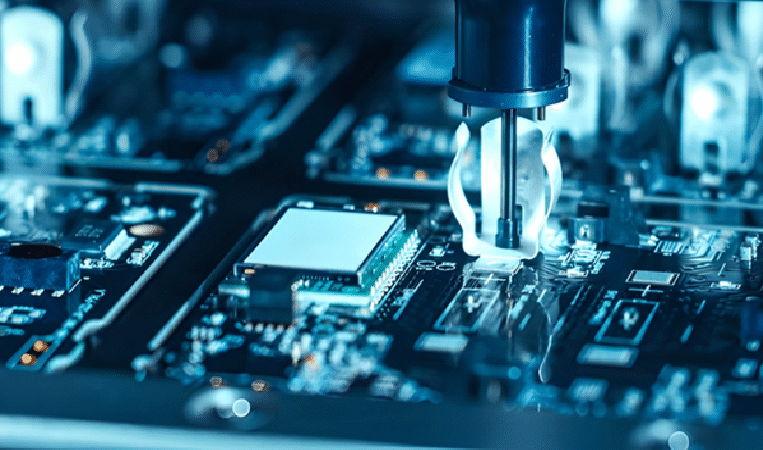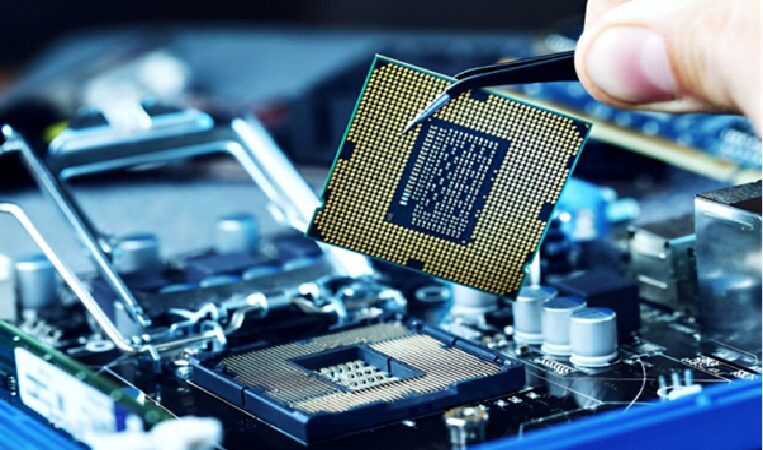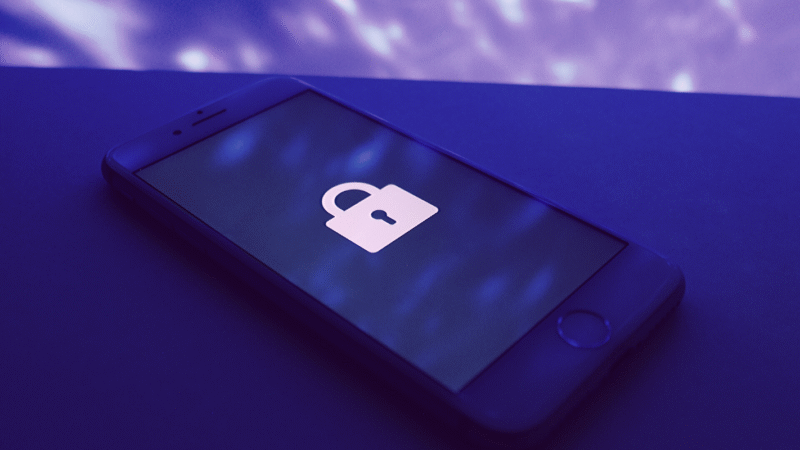How to Convert and Save a File to PDF

Saving your work in PDF is very convenient when you are sending someone an important contract, important document or even an image and you want to make it difficult or impossible for the recipient to edit the file. It is also possible to encrypt the item for additional security. In this case, to open the received message in PDF, you need to know the password, which is set by the sender. This format is also helpful when you want to have a real preview of the item that will be printed.
PDF is used for publishing e-books, posting manuals, reading text files, previewing images, and even playing videos. Saving to PDF allows you to view all these documents, even in a web browser, without the need to have an application installed on your computer.
What’s more, whether you open the file with a browser or with a downloaded program, it will look the same. Converting items to PDF will also make it possible for you to open them on any device with any operating system. So you don’t have to worry about the fact that the recipient you’re sending the document to has a different software than you.
How to save a Word file to PDF?
When you finish editing your document, click “File” in the upper left corner of the screen, then “Save As“, when the save window appears, find “Save as type” at the bottom and select “PDF file”. If you are using the Google Docs text editor on your web browser, click “File”, then select “download” and then find the PDF format.
The PDF software has many useful navigation features that will make it easier for you to read the document. One of the most important advantages is the ability to reduce or enlarge the view without losing the quality of text or graphics. You can adjust the document to the size of your monitor.
You have the option to write comments, create a thumbnail of the displayed page, or add a bookmark if you are reading the book electronically. What’s more, you can use the “Read Aloud” option, which will have the document read to you in a nice female or male voice. A useful option is the drawing option, thanks to which you can add a note, highlight an interesting fragment of text or simply decorate the document with fancy drawings. The PDF format also allows you to place a hyperlink that will redirect you to the page related to the displayed text.
Saving files from other programs to PDF
The process is similar for other programs, such as Microsoft Excel or PowerPoint. Here too, converting to PDF is not complicated. It is also possible to save a file in this format using numerous tools on the Internet. All you have to do is put the document in the converter on the website and convert it to PDF . And what if we want to edit an already finished element?
One way to edit PDF files is to install SwifDoo PDF free trial. It provides a free trial for 15 days of use. Which one is more profitable? It would seem that the standard version is enough, but it is available only for the Windows operating system.
Another way to edit a document is to use the SwifDoo PDF website. Using the website, you can convert a PDF file into a Word document, so you can edit it any way you like. You can use many other free converters available on the web, but they are not as accurate as SwifDoo PDF and can significantly distort the file.
At first glance, for someone who has never dealt with PDF files, it may seem like something complicated. Converting a Word to PDF file can be even more of a challenge. Nothing could be more wrong. Converting Word to PDF shouldn’t be a problem either. Just a few mouse clicks are enough to get the desired effect.
Editing a PDF file, while difficult, is not impossible. We have paid software available on the internet, as well as many free converters and tools designed for the task.