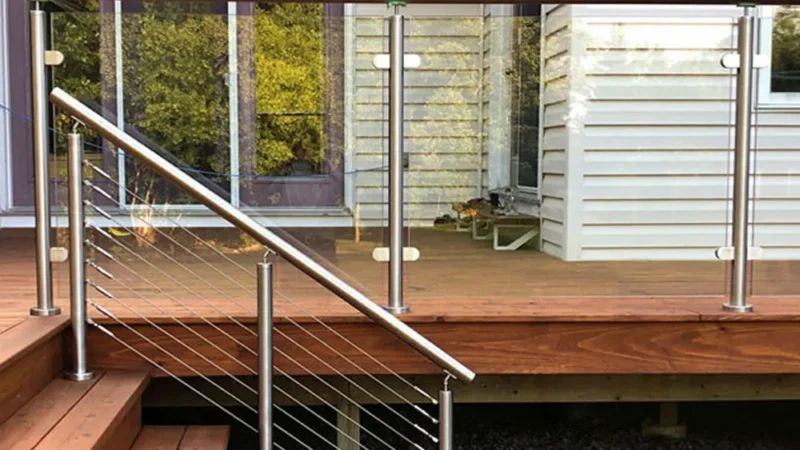How to develop a test plan for software testing

Testing a software application involves defining strategies, scopes, resources, and schedules.
It’s important to note that a test plan should be tailored to the software’s specific needs. The level of detail and the particular elements included in the plan varies depending on the complexity and size of the project.
We will examine how to create a test plan, the definition, and the objectives in this article.
What is a software test plan
Software test plans include details about the testing environment, the acceptance criteria, risks or issues, and strategies. A test plan is a crucial tool for organizing and coordinating the testing efforts of a project, and it helps to ensure that the software meets the required quality standards.
What are the aims of a software test plan
A test plan aims to ensure that the software is tested thoroughly and defects or issues are identified and addressed before the software is released to the public.
Specifically, the purposes of a test plan are to:
- Define the purpose of the testing: The test plan should clearly state the reasons for testing the software, such as to ensure that it meets the specified requirements, to identify any defects or issues, or to verify that it functions as intended.
- Establish the acceptance criteria: The test plan should specify the criteria which should meet for the software to be considered acceptable for release. It may include functional and non-functional requirements, such as performance, reliability, and usability.
- Identify the risks and issues: The test plan should identify any known risks or issues that may impact the testing process or the quality of the software.
- Define the scope of testing: The test plan should specify the software features that will be tested, the testing environment, and any constraints or assumptions.
- Determine the testing methods: The test plan should identify the techniques used, such as manual testing, automated testing, or a combination of both.
- Establish a testing schedule: The test plan should define the timeline for completing the testing and any dependencies or milestones.
- Document the test plan: The test plan should be detailed and outline the above information.
What is a test case
It describes an input or action performed to determine if an application’s feature works as expected.
It is usually associated with a specific requirement or functionality and is used to verify that the application is functioning as intended.
A test case typically includes the following information:
- Test case ID: A unique identifier for the test case.
- Test case name: A brief description of the test case.
- Test case description: A more detailed description of the test case, including the purpose, the steps to be taken, and the expected results.
- Preconditions: Any conditions or requirements must be met before the test case can be executed.
- Test steps: The specific actions or inputs performed during the test case
- Test data: Any data needed to execute the test case, such as input values.
- Postconditions: Any actions or steps that must be performed after the test case is completed.
Test cases are a vital part of the software testing process, as they help ensure that the application functions correctly and meets the specified requirements.
What’s the importance of a test plan
There are several reasons why test plans are essential:
- They provide a clear and detailed understanding of the testing process: Test plans help to ensure that all aspects of the software are tested and that the testing is performed consistently and systematically.
- They provide a baseline for evaluating the quality of the software: Test plans establish the acceptance criteria for the software, which can be used to assess whether or not the software meets the required quality standards.
- They help to coordinate the testing efforts of a project: Test plans help to organize and coordinate the testing efforts of a project, ensuring that all necessary resources are in place and that the testing is completed promptly.
Things to keep in mind when developing a test plan
When creating a test plan, it’s essential to consider the audience who will be reading and using the document.
Here are a few tips for keeping the audience in mind:
- Identify the stakeholders: Identify the individuals or groups impacted by the testing or who will use the test plan. It may include the development team, the testing team, the project manager, and external clients or customers.
- Determine the level of detail required: Consider the level of technical expertise and familiarity with the stakeholders’ project. For example, if the audience includes non-technical stakeholders, the test plan should be written in plain language and avoid technical jargon.
- Evaluate the needs and expectations of the audience: Consider the needs and expectations of the stakeholders. For example, if the stakeholders are primarily concerned with the timeline for testing, the test plan should include a detailed schedule and any dependencies or milestones.
- Use clear and concise language: The test plan should be easy to understand and free of unnecessary details. Use clear and concise language, and provide examples or explanations as needed.
- Include relevant and helpful information: Include only the information that is relevant and useful to the audience. Avoid including unnecessary details or information that may be confusing or irrelevant.
Overall, it’s essential to consider the audience when creating a test plan to ensure that the document is clear, concise, and useful to the stakeholders.
How to write a test plan
A test plan is a document that outlines a software application’s strategy, scope, resources, and schedule.
It serves as a blueprint for testing and helps ensure that all aspects of the software are tested thoroughly.
Here are the steps for writing a test plan:
- Define the scope of testing: This includes identifying the software features that need to be tested, the testing environment, and any constraints or assumptions.
- Identify the testing objectives: This includes determining the purpose of the testing, the acceptance criteria, and the risks and issues that need to be addressed.
- Identify the testing methods: This includes selecting the appropriate testing techniques, such as manual testing, automated testing, or a combination of both.
- Determine the resources needed: This includes identifying the personnel, hardware, and software required to perform the testing.
- Establish a testing schedule: This includes determining the timeline for completing the testing and any dependencies or milestones.
- Document the test plan: This includes creating a written document that outlines all of the above information in detail. The test plan should have a clear and concise overview of the testing strategy, the scope of testing, the testing objectives, methods, the resources needed, and the testing schedule.
- Review and revise the test plan: This includes reviewing the test plan with the relevant stakeholders and making any necessary revisions.
Test automation: Consider automation testing if your software is particularly complex and requires many test cases.
Automating the process means testers can accomplish a lot more in less time, thus enhancing productivity and significantly reducing the overall cost of testing.
Conclusion
TestGrid is one of the preferred automation testing tools for most software-developing companies. Among the key benefits of Testgrid is its ability to run multiple tests concurrently, which can significantly reduce the time required for testing. It also provides real-time monitoring and reporting, allowing users to track the testing progress and identify any issues or defects as they occur.
It is highly customizable and easily integrated into existing testing processes and workflows. It supports a variety of test frameworks and languages and can be used in conjunction with other testing tools and services.
Overall, Testgrid is a powerful and effective tool for automated testing, significantly improving the testing process’s efficiency and effectiveness. It is a valuable addition to any organization’s testing arsenal, and it is well worth considering for any project that requires automated testing on a large scale.